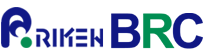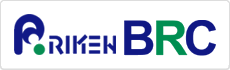Searching BAC clone by the BAC browser
Announcing the launch of our new website.
Thank you for using our website.
We are pleased to announce the launch of our new website.
Please update your bookmark.
https://dna.brc.riken.jp/en/bacyacen/bacbrowser01en
We will continue to strive to enrich and improve the contents of our website.
Thank you again for using RIKEN DNA Bank.
2025.05.05 (T.M.)